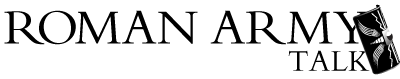
+- RomanArmyTalk (https://www.romanarmytalk.com/rat)
+-- Forum: Recreational Arena (https://www.romanarmytalk.com/rat/forumdisplay.php?fid=6)
+--- Forum: Off-Topic (https://www.romanarmytalk.com/rat/forumdisplay.php?fid=18)
+--- Thread: Help with PDF e-book (/showthread.php?tid=13044)
Help with PDF e-book - Iagoba - 07-02-2008
I have the scans a renassaince book on swoord fighting, VERY important for the now growing "ancient/traditional/historical" westrern fencers. I will upload it, so anybody with humour and time to read a fencing book without drawings, written in old Spanish, will be able to get it for free.
I would like to "joint" all the images and add a preface, (with thanks to all the people with made this possible), "locked", so if anybody wants to contact me, has got a way to do it. Is there any free program to do this? I have never done nuthin´in PDF and I´m quite confussed :?
Also, I would like to know if it´s possible to make one version in B/W (smaller to download) and an "Spetial Edition" mantaining the yellowish old paper colour 8) . Is this possible? There are too many pics to being changing the colour one by one...
I will add RAT to the preface, don´t worry :wink:
Re: Help with PDF e-book - Tiberius Clodius Corvinus - 07-02-2008
are the images already single pdf-files or still *.jpg, *.bmp, whatsoever ... ?
If the latter I suggest putting all the single image-files in a common word-document (or open office if you like ;-) ) ), write a preface and then transform the whole thing with FreePDF XP into a single pdf. there is an built in output-quality-option.
In the first case the programm can join different pdf's into one as well.
some text from the manual ... :
Using FreePDF XP
FreePDF XP is designed to create PDF Files. Principally this should work so:
– With a Windows Printer a Postscript File will be written
– This Postscript File will be converted to PDF by GhostScript
Requirements
FreePDF XP needs this:
– Windows 2000, XP or Server 2003
– The Windows Driver Library „Driver.cab“ (should be already there)
– GhostScript (must be installed before FreePDF XP)
– Redmon (will be installed by FreePDF XP)
Re: Help with PDF e-book - mcbishop - 07-02-2008
Quote:I have the scans a renassaince book on swoord fighting, VERY important for the now growing "ancient/traditional/historical" westrern fencers. I will upload it, so anybody with humour and time to read a fencing book without drawings, written in old Spanish, will be able to get it for free.
I would like to "joint" all the images and add a preface, (with thanks to all the people with made this possible), "locked", so if anybody wants to contact me, has got a way to do it. Is there any free program to do this? I have never done nuthin´in PDF and I´m quite confussed :?
Easy to do in OpenOffice (which is free).
1. Create a new document in Writer (make sure the page size matches that of your scans) and import your first image into the page (Insert->Picture->From File...).
2. Double click on the image and the Picture dialogue box will pop up. On the Type tab, under the heading Anchor, click on To Page. At the bottom, under the heading Position select Center for both Horizontal and Vertical.
3. You may need to insert a manual pagethrow (Ctrl-Return) and you can then insert the next image.
4. Repeat process until you have the entire document assembled.
5. Go up to File->Export as PDF, select the options you require, then click the Export button.
Voila: one free PDF generated from a series of images. There are other ways of doing it, but this is the fastest and simplest I have come across and is free in both the beer and speech sense.
Mike Bishop
Re: Help with PDF e-book - Alexandr K - 07-02-2008
Hi,
Download free version of Image Anvil for example here. Install it. Then in the menu "Batch", there is something like "Convert" or so (sorry I already don't recall it and don't have Windows to try). A window should appear, where you can add the files you want to convert and where you can choose the output format, output quality etc. There is an option to create single pdf file from more images. You can also set the quality and some other preferences. The software is a little bit clumsy, but as far as I know it's the best way how to do it in Windows for free.
Greetings
Alexandr