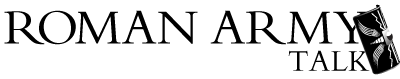
+- RomanArmyTalk (https://www.romanarmytalk.com/rat)
+-- Forum: Community (https://www.romanarmytalk.com/rat/forumdisplay.php?fid=3)
+--- Forum: Round Table (https://www.romanarmytalk.com/rat/forumdisplay.php?fid=21)
+--- Thread: New Reply and PM Notifications (/showthread.php?tid=26808)
Pages:
1
2
RE: New Reply and PM Notifications - Renatus - 05-19-2016
Forgive my ignorance but is the spam folder different from the junk folder? If it is, I have no way to access it. If it isn't, messages from RAT have never gone into the junk folder nor do they seem to have been automatically deleted, as they do not appear in the deleted folder. The last e-mail I received from RAT was on 16 March.
RE: New Reply and PM Notifications - Crispianus - 05-19-2016
(05-19-2016, 07:46 AM)Renatus Wrote: Forgive my ignorance but is the spam folder different from the junk folder? If it is, I have no way to access it. If it isn't, messages from RAT have never gone into the junk folder nor do they seem to have been automatically deleted, as they do not appear in the deleted folder. The last e-mail I received from RAT was on 16 March.
You should have several folders in your email account maybe trash/junk/Spam depending on what provider you use, I suspect your emails from RAT are being rejected by the providers spam filter and dont enter your account at all the only solution I know off is to change your RAT email to a different provider....
The RAT address may have been blacklisted by your provider or a listing that they use, or a software upgrade by them has caused the problem, I do believe you can get such things unblocked but I think you'd have to talk to your provider.... and knowing what a pain in the ar*e customer services can be its likely easier just to use a different email....
Personally I wish the auto setting for recieving email notification when posting was"Do not subscribe" as I frequently forget to reset it when posting....
RE: New Reply and PM Notifications - Renatus - 05-19-2016
Could I get round this by adding the RAT address to my contact list?
RE: New Reply and PM Notifications - Crispianus - 05-19-2016
(05-19-2016, 09:16 AM)Renatus Wrote: Could I get round this by adding the RAT address to my contact list?No harm in trying
RE: New Reply and PM Notifications - Renatus - 05-19-2016
Done that. Would you be kind enough to make a quick post to see if it works?
RE: New Reply and PM Notifications - Gunthamund Hasding - 05-19-2016
post
let us know if it works
RE: New Reply and PM Notifications - Renatus - 05-19-2016
Thanks for trying but, no, it didn't work.
RE: New Reply and PM Notifications - Gunthamund Hasding - 05-19-2016
I would suggest to change your email addy for the site maybe it works, I am using my gmail atm but had no problems with yahoo or work email
RE: New Reply and PM Notifications - Renatus - 09-23-2016
By some miracle, without any action on my part, I have started getting e-mail notifications again.
RE: New Reply and PM Notifications - Gunthamund Hasding - 09-27-2016
good luck unfortunately I can give you only neutral rating, still
RE: New Reply and PM Notifications - Renatus - 09-27-2016
Thank you very much. Also, following information given by Crispianus on another thread, I have turned on the facility to receive e-mail notifications of PMs. I haven't received any PMs since then, however, so don't know if that has worked.
RE: New Reply and PM Notifications - Renatus - 09-27-2016
Crispianus sent me a test PM and an e-mail notification was duly received. Could a moderator give him a positive rep and say it is from me?
RE: New Reply and PM Notifications - Robert Vermaat - 09-28-2016
I'll try to

RE: New Reply and PM Notifications - Renatus - 09-28-2016
You appear to have succeeded. Thanks.
RE: New Reply and PM Notifications - Crispianus - 09-29-2016
Thanks for Thanks

I'm posting this here so others who have the same problem can correct it hopefully:
Any Notification Problems go to :
User CP, in the section under "Your Profile" is a sub catagory called "Edit Options" click on that.
On the page that opens, go to the section "Messages and Notifications", you need to check the box "Notify me by email when I receive a new Private Message" and "Alert me with a notice when I receive a Private Message" and any other boxes that are appropriate..
At the bottom of this section there is a window "Default Thread Subscription Mode:" this will give you four options set the most appropriate as your default..
That should do it, if not then your email provider is likely blocking emails from RAT as spam, as its an automated message , easy solution is to use a different email provider for RAT, hard solution talk to your provider!.
If you want to turn off notifications uncheck the appropriate boxes in "Messages and Notifications" and select the most appropriate for "Default Thread Subscription Mode:" see above.
Hope this is some Help