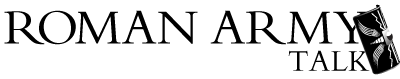08-18-2007, 06:38 PM
Tonight's silly question is ... Can anyone explain to me how you reference an earlier post? (i.e. create a link to it)
I know how to link to another thread, but I've seen people link directly to other users' contributions. Each post appears to have a unique number (which is probably the key to this). How can you identify that number?
I know how to link to another thread, but I've seen people link directly to other users' contributions. Each post appears to have a unique number (which is probably the key to this). How can you identify that number?