Posts: 115
Threads: 2
Joined: Apr 2003
Reputation:
0
I remember many years ago someone showed me a crude flight sim-type game embedded in excel.
Can for the life of me remember how to find it nowadays.
Anyone remember it & how to find it?
And if so, is it still there in the modern versions?
Hilary
Posts: 115
Threads: 2
Joined: Apr 2003
Reputation:
0
Thanks for that.
Will try it later
Hilary
Posts: 1,239
Threads: 44
Joined: Sep 2001
Reputation:
0
both also don't work in office 2003.
What does work:
in Word 2003:
Open a new document in word, type:
= rand (200,99)
and press enter!
Access 2000:
Instructions:
1. Either create a new database, or use an
existing one.
2. Create a new Macro.
3. Without entering any commands, save the macro
with the name: Magic Eight Ball (case
insensitive)
4. Close the macro.
5. Now, drag the macro you just created up to
the toolbar. It will create an Icon that
looks like a magic eight ball.
6. Ask yourself a question and click on it!
gr,
Jeroen Pelgrom
Rules for Posting
I would rather have fire storms of atmospheres than this cruel descent from a thousand years of dreams.
Posts: 6,734
Threads: 489
Joined: Mar 2001
Reputation:
27
And here I was reading on the net that Microsoft doesn't allow easter eggs anymore. :lol:
Posts: 115
Threads: 2
Joined: Apr 2003
Reputation:
0
Got as far as made the ball, but it did nothing when I clicked it.
Must have missed something
Hilary
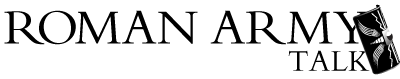






![[Image: wip2_r1_c1-1-1.jpg]](http://img.photobucket.com/albums/v221/PaulHB/wip2_r1_c1-1-1.jpg)
![[Image: Comitatuslogo3.jpg]](http://img.photobucket.com/albums/v221/PaulHB/Comitatuslogo3.jpg)

![[Image: partofE448.jpg]](http://img.photobucket.com/albums/v176/GloryofSparta/partofE448.jpg)



