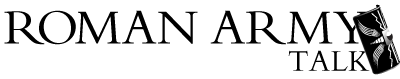07-02-2008, 02:53 PM
Quote:I have the scans a renassaince book on swoord fighting, VERY important for the now growing "ancient/traditional/historical" westrern fencers. I will upload it, so anybody with humour and time to read a fencing book without drawings, written in old Spanish, will be able to get it for free.
I would like to "joint" all the images and add a preface, (with thanks to all the people with made this possible), "locked", so if anybody wants to contact me, has got a way to do it. Is there any free program to do this? I have never done nuthin´in PDF and I´m quite confussed :?
Easy to do in OpenOffice (which is free).
1. Create a new document in Writer (make sure the page size matches that of your scans) and import your first image into the page (Insert->Picture->From File...).
2. Double click on the image and the Picture dialogue box will pop up. On the Type tab, under the heading Anchor, click on To Page. At the bottom, under the heading Position select Center for both Horizontal and Vertical.
3. You may need to insert a manual pagethrow (Ctrl-Return) and you can then insert the next image.
4. Repeat process until you have the entire document assembled.
5. Go up to File->Export as PDF, select the options you require, then click the Export button.
Voila: one free PDF generated from a series of images. There are other ways of doing it, but this is the fastest and simplest I have come across and is free in both the beer and speech sense.
Mike Bishop